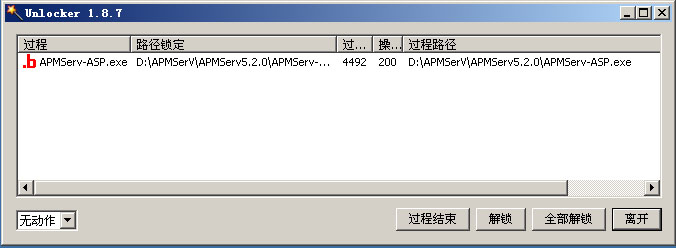当你重命名或删除一个文件/文件夹时,Windows 弹出对话框提示你“无法删除 xxx:它正在被其它用户/程序使用!”,怎么办? 使用 Unlocker ,你就可以轻松、方便、有效地解决这个虽小但很烦人的问题!同类的工具中,综合易用性、功能强度,此款是目前最好的!
* 新增系统右键菜单快捷键;
* 安装程序的细节改进;
* 新增“删除文件”、“终止进程”功能
由于软件的特殊性,部分杀软会报毒。
软件详细介绍:
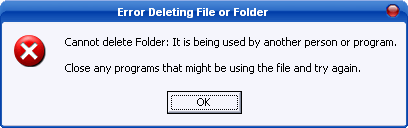
It has many other flavors:
Cannot delete file: Access is denied
There has been a sharing violation.
The source or destination file may be in use.
The file is in use by another program or user.
Make sure the disk is not full or write-protected and that the file is not currently in use.
1. Simply right click the folder or file and select Unlocker
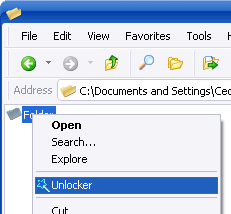
2. If the folder or file is locked, a window listing of lockers will appear
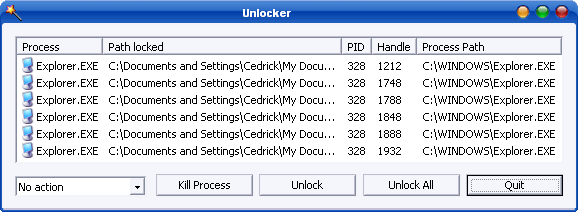
3. Simply click Unlock All and you are done!
Of course I only compare here the unlocking features. Process Explorer and Take Control are very good programs featuring much more things than just unlocking folders. The goal of this list is not really to pretend Unlocker is better but instead to provide a list of all other alternative programs in case you have some difficulties with Unlocker.

Unlocker is completely free and will always remain free, which means you can use it free of charge for any purposes. If you are satisfied with Unlocker and want to help Unlocker improve or motivate the development of other quality programs, any amount of donation small or large will be welcome and gratefully appreciated.