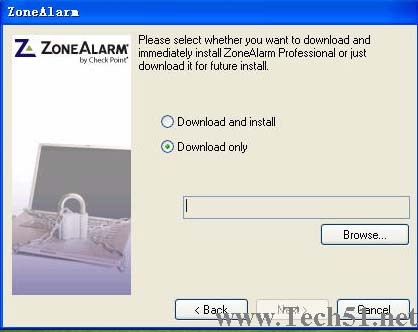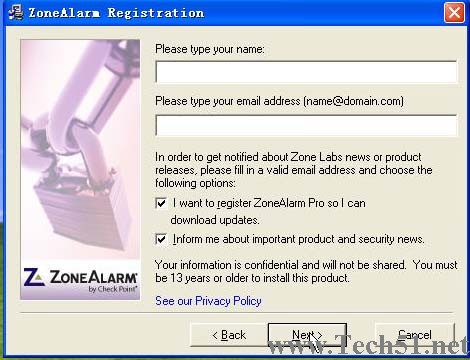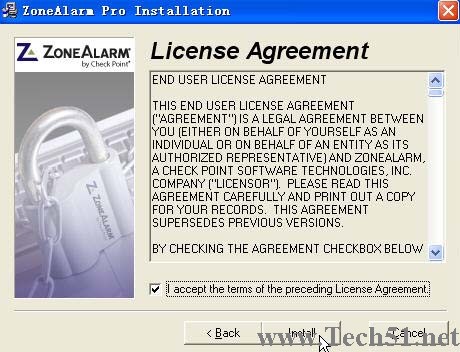|
Additional Layers附加级别 Integrates multiple layers of advanced protection for additional security Wireless PC Protection - (automatically detects wireless networks and secures your PC from hackers' threats wherever you're connected - at home or on the road. 无线网络PC保护 Fast, Safe & Easy快捷安全简便 New interface delivers a simple overview, One-Click "Fix It" buttons, and customization controls for more advanced users. One-Click Fix It Interface - provides simple overview, 1-button fix if security is off, and easy access to instant upgrades and updates. ZoneAlarm PRO下载 ZoneAlarm PRO可以在http://www.zonealarm.com网上免费下载,在没有注册时可以免费使用15天。 具体的下载说明: 1、首先在http://www.zonealarm.com/store/content/catalog/products/zonealarm_pro_firewall_and_antispyware.jsp页面下载ZoneAlarm Pro下载安装器zapSetup_en.exe
点击下一步,选择Download only(只下载),点击Browse浏览,选定文件下载存放的位置。
下载完成后,双击下载到的zaZAPSetup_en.exe开始安装。
确定安装的目录,这里为默认。点击Next
输入用户名称和邮件地址,并勾选是否注册ZoneAlarm以获取更新和通知用户重要的产品和安全新闻选项,点击Next
接受安装协议,点击Next
安装程序开始拷贝文件。
拷贝完成,配置程序,加载默认程序配置模板 (责任编辑:admin) |